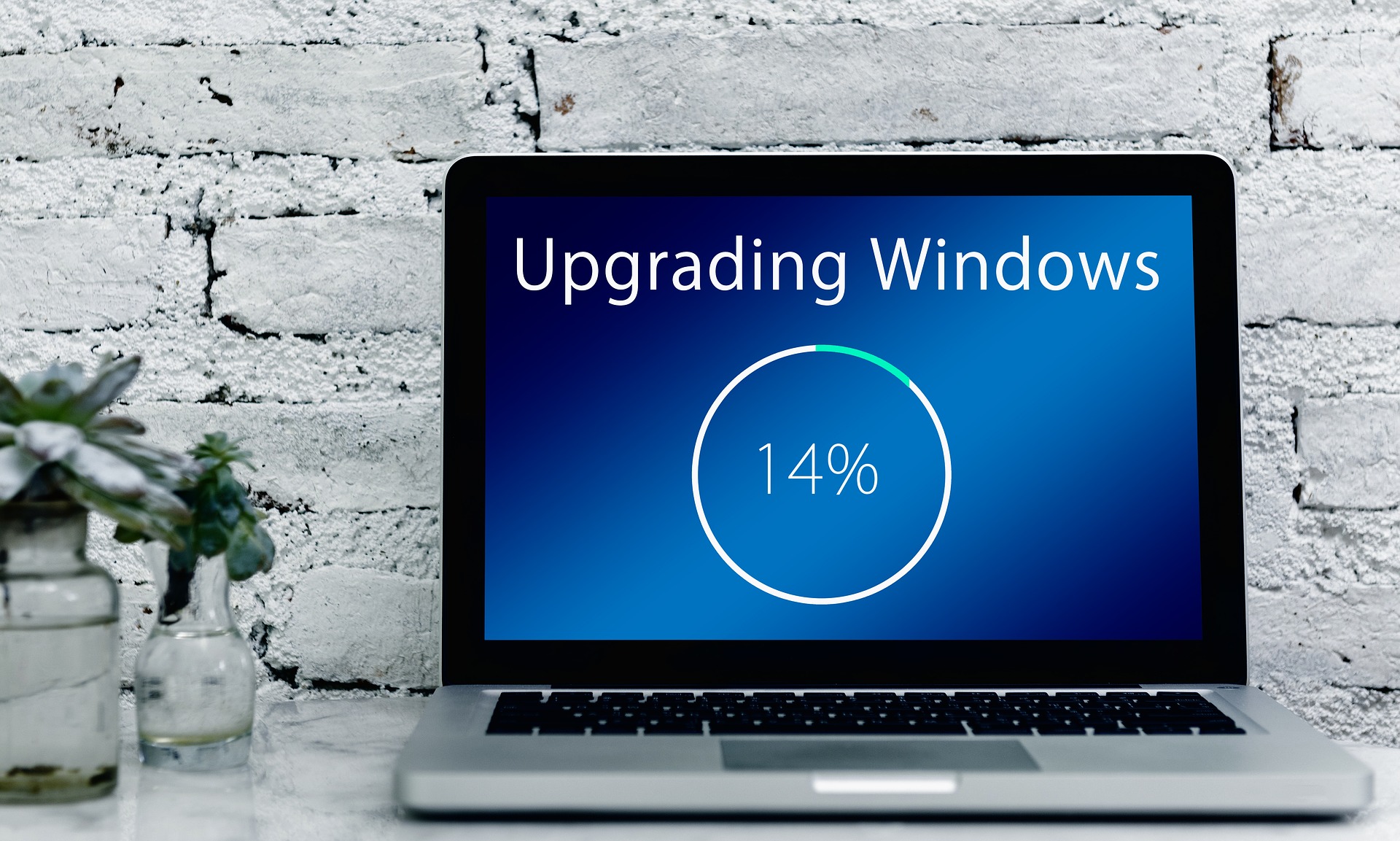People are reporting problems with the “KB5001330” update.
The reported issues are:
- Bluescreen of death
- Issues with game performance
- Problems with singing in (fix: use a different account)
- Problems with windows update
To uninstall the update:
- Open up the Settings app.
- Click ‘Update & Security’.
- Click ‘Windows Update’
- Click ‘View update history’.
- Click ‘Uninstall updates’ then select KB5001330 to uninstall it.
- Reboot